Why You Need a Kitchen Timer
Whether you’re boiling the perfect egg, baking cookies, or managing multiple dishes, a reliable kitchen timer is essential. Our Egg Timer provides a visual, easy-to-use countdown timer right in your browser. It is a virtual and fully functional representation of the classic egg-shaped timers that are commonly found in kitchens. So, if you don’t have a timer on hand, you can come to handycalculator.org and use the one at the top of this page.
Features of WP Egg Timer
- Visual countdown with an intuitive rotating indicator
- Customizable time settings (minutes and seconds)
- Audio alert when time is up
- Pause and reset functionality
- Mobile-friendly design
- Sound testing capability
- Simple, clean interface
How to Use the Timer
- Enter your desired time using the minutes and seconds input fields
- Click “Start” to begin the countdown
- Use “Pause” if you need to temporarily stop
- Click “Reset” to start over
- Enable sound alerts by checking the sound option
- Test the sound before use with the “Test Sound” button
Perfect for Many Uses
- Cooking and baking
- Exercise routines
- Study sessions
- Productivity techniques (like Pomodoro)
- Meditation
- Classroom activities
- Presentations
- And much more!
Why Choose Our Timer
Unlike physical kitchen timers or phone apps, our web-based timer is:
- Always accessible in your browser
- Free to use
- No installation required
- Works on any device
- Clean, professional design
Use Cases for the HandyCalculator.org Egg Timer
#1 Timer For Cooking & Baking
1. Perfect Semi-Soft Boiled Eggs
Achieve eggs with fully cooked whites and a slightly runny yolk every time:
- Bring water to a rolling boil in a pot
- Gently lower room-temperature eggs into the water
- Set the HandyCalculator.org Egg Timer for exactly 6 minutes
- When timer sounds, immediately remove eggs and place in ice water bath
- Peel and enjoy your perfectly cooked eggs with toast soldiers
2. Classic Chocolate Chip Cookies
Our most requested cookie recipe, perfectly timed:
Ingredients:
- 2¼ cups all-purpose flour
- 1 teaspoon baking soda
- 1 teaspoon salt
- 1 cup unsalted butter, softened
- ¾ cup granulated sugar
- ¾ cup packed brown sugar
- 2 large eggs
- 2 teaspoons vanilla extract
- 2 cups semi-sweet chocolate chips
- 1 cup chopped nuts (optional)
Instructions:
- Preheat oven to 375°F (190°C)
- In a medium bowl, whisk together flour, baking soda, and salt
- In a large bowl, cream together butter, granulated sugar, and brown sugar until light and fluffy (about 3 minutes)
- Beat in eggs one at a time, then stir in vanilla
- Gradually blend in dry ingredients
- Stir in chocolate chips and nuts if using
- Drop rounded tablespoons of dough onto ungreased baking sheets
- Set the HandyCalculator.org Egg Timer for 11 minutes
- Bake until edges are lightly browned
- Let cool on baking sheets for 5 minutes before transferring to wire racks
Pro Tips:
- For chewier cookies, reduce time to 10 minutes
- For crispier cookies, add 1-2 minutes
- Let dough come to room temperature before baking
- Space cookies 2 inches apart on baking sheet
3. Perfect White Rice
Master the art of fluffy rice:
- Rinse 1 cup of rice until water runs clear
- Add rice and 1.5 cups water to pot
- Bring to boil, then reduce to lowest heat setting
- Set HandyCalculator.org Egg Timer for 18 minutes
- When timer sounds, let rest for 5-10 minutes before fluffing
- Remove lid and fluff with fork before serving
Each of these recipes has been tested with our timer for perfect results. The HandyCalculator.org Egg Timer’s precise countdown ensures consistent results every time.
#2 Timer for Exercise Routines
15-Minute No-Equipment Home Workout with HandyCalculator.org Egg Timer
Get fit at home with this simple but effective workout routine. Use our timer to keep you on track for each exercise.
Warm-Up (2 minutes)
Set timer for 2 minutes and perform:
- March in place
- Arm circles (forward and backward)
- Shoulder rolls
- Hip rotations
- Light bouncing or jogging in place
Main Circuit (12 minutes)
Perform each exercise for 45 seconds with 15 seconds rest between exercises. Complete the circuit twice.
Circuit 1 (Set timer for 6 minutes):
- Bodyweight Squats
- Stand with feet shoulder-width apart
- Lower down as if sitting in a chair
- Keep chest up, back straight
- Push through heels to stand
- Push-Ups (regular or from knees)
- Start in plank position
- Lower chest to ground
- Keep body straight
- Push back up
- Alternating Lunges
- Step forward with one leg
- Lower until both knees are at 90 degrees
- Push back to start
- Alternate legs
- Mountain Climbers
- Start in plank position
- Drive knees alternately to chest
- Keep hips level
- Move at a steady pace
Circuit 2 (Set timer for 6 minutes): Repeat the same exercises in the same order
Cool Down (1 minute)
Set timer for 1 minute:
- Walk in place
- Light stretching
- Deep breathing
Tips for Success:
- Focus on form over speed
- Breathe steadily throughout
- Take water breaks as needed
- Modify exercises to your fitness level
- Use the HandyCalculator.org Egg Timer’s pause function if you need extra rest
Perfect for beginners to intermediate fitness levels, this routine can be done daily to improve strength and cardiovascular fitness. As you get stronger, increase the work intervals and decrease rest periods.
#3 Egg Timer For Study Session
Research has consistently shown that mental fatigue increases over time and that study effectiveness typically diminishes in the second hour. The optimal duration and break patterns for studying have been studied extensively, with findings suggesting that:
- Mental performance tends to decline after 45-50 minutes of focused work
- Cognitive performance in the second hour is typically lower than the first hour
- Break duration and timing can significantly impact learning effectiveness
Based on these findings, here’s a research-informed two-hour study framework:
Evidence-Based Two-Hour Study Framework Using HandyCalculator.org Egg Timer
First Hour (Higher Cognitive Capacity)
- Initial Focus (50 minutes)
- Set timer for 50 minutes
- Tackle your most challenging material
- Focus on new concept learning
- Do complex problem-solving
- Engage in active recall practices
- First Break (10 minutes)
- Set timer for 10 minutes
- Physical movement
- Water break
- No screens
Second Hour (Decreasing Cognitive Capacity)
- Review Session (25 minutes)
- Set timer for 25 minutes
- Review material from first session
- Summarize key points
- Create mind maps or summary sheets
- Mini Break (5 minutes)
- Quick stretch
- Water
- Final Integration (20 minutes)
- Practice problems
- Self-testing
- Connecting concepts
- Wrap-Up (10 minutes)
- Review main takeaways
- Plan next study session
- Pack up materials
#4 Timer for Pomodoro Technique
The Pomodoro Technique is a time management method that uses focused work periods followed by short breaks. Here’s how to implement it effectively using our timer:
Basic Pomodoro Structure
- Work Session (25 minutes)
- Set the HandyCalculator.org Egg Timer for 25 minutes
- Focus on a single task
- No distractions or interruptions
- Work until the timer sounds
- Short Break (5 minutes)
- Reset timer for 5 minutes
- Stand up and stretch
- Get water
- Quick walk
- Avoid checking emails or social media
- Repeat Three Times
- Complete three more 25/5-minute cycles
- Keep track of completed Pomodoros
- Long Break (15-30 minutes)
- After four Pomodoros, take an extended break
- Set timer for 15-30 minutes
- Take a proper rest
- Go for a walk
- Have a snack
- Reset mentally
Tips for Success
- Choose one specific task for each Pomodoro
- If interrupted, pause the timer
- Write down distracting thoughts to address later
- Keep a log of completed Pomodoros
- Use the timer’s pause function if absolutely necessary
- Complete the full Pomodoro – no stopping early
- If you finish early, use remaining time for review or planning
This technique helps maintain focus while preventing burnout. The HandyCalculator.org Egg Timer’s simple interface makes it perfect for Pomodoro sessions – no complicated apps or features to distract you from your work.
Remember: The goal isn’t to complete as many Pomodoros as possible, but to maintain high-quality focus during each work session.
#5 Guided Meditation Timer
This simple meditation structure helps beginners and intermediate practitioners maintain a focused practice. Use our timer to guide you through each phase of your session.
15-Minute Meditation Session
- Settling In (2 minutes)
- Set HandyCalculator.org Egg Timer for 2 minutes
- Find a comfortable seated position
- Close your eyes or soften your gaze
- Allow your body to become still
- Notice the points of contact with the floor/chair
- Breath Focus (10 minutes)
- Set timer for 10 minutes
- Bring attention to your natural breathing
- Notice the sensation of breath at the nostrils
- Feel the rise and fall of your chest
- When mind wanders, gently return to breath
- No need to change your breathing pattern
- Gentle Closure (3 minutes)
- Set timer for 3 minutes
- Expand awareness to sounds around you
- Notice sensations in your body
- Gentle movement of fingers and toes
- Slowly open your eyes
- Take a moment to notice how you feel
20-Minute Variation
- Extend Breath Focus to 15 minutes
- Keep Settling In and Gentle Closure the same
- Allow for deeper concentration
Tips for Success
- Use the timer’s sound options mindfully
- Set volume to a gentle level
- Place your device where you won’t be tempted to check it
- If you need to shift position, move mindfully
- Don’t worry about perfect silence or stillness
- Each session is unique – avoid expectations
The HandyCalculator.org Egg Timer helps create structure without the distraction of specialized meditation apps. Its simple interface keeps your practice focused on the essential experience of being present.
#6 Timer for Classroom Activities
Perfect for teachers managing class time effectively, our timer helps structure lessons and keep students engaged.
Quick Writing Activities
- Writing Sprint (7 minutes)
- Set timer for 7 minutes
- Students write continuously
- No editing, just flowing thoughts
- Topics: journal entries, story starters, reflections
- When timer sounds, students share highlights
- Peer Review Sessions (15 minutes)
- 10 minutes: Reading and commenting
- 5 minutes: Discussing feedback
- Partners switch papers when timer chimes
- Keep feedback focused and constructive
Group Work Structure
- Think-Pair-Share (12 minutes)
- 2 minutes: Individual thinking
- 5 minutes: Partner discussion
- 5 minutes: Class sharing
- Timer keeps groups on track
- Reset for each new topic
- Project Planning (20 minutes)
- 5 minutes: Role assignments
- 10 minutes: Task planning
- 5 minutes: Timeline creation
- Timer signals transition
#7 Timer For Presentations
Keeping track of time during presentations is crucial for maintaining audience engagement and demonstrating professionalism. Here’s how to use the virtual egg timer for different presentation scenarios:
Business Presentations (15-20 minutes)
- Timer Setting: Visual countdown with chime off
- Best Practice: Position your laptop where you can glance at the timer without turning away from your audience
- Time Breakdown:
- Introduction: 2 minutes
- Main content: 15 minutes
- Q&A buffer: 3 minutes
Business presentations should be concise and focused. Research shows attention spans in professional settings start declining after 18 minutes, making the 15-20 minute range optimal for retention.
Academic Presentations (30-45 minutes)
- Timer Setting: Visual countdown with gentle chime at 5-minute intervals
- Best Practice: Set intermediate checkpoints to ensure you’re covering all material
- Time Breakdown:
- Introduction and background: 5 minutes
- Methodology: 10 minutes
- Results: 15 minutes
- Discussion: 10 minutes
- Conclusions: 5 minutes
Academic audiences typically expect more detailed content and can maintain attention for longer periods when the material is relevant to their field.
Quick Pitch or Lightning Talk (5 minutes)
- Timer Setting: Visual countdown with chime at 4 minutes and 4:30
- Best Practice: Rehearse extensively to hit key points within the strict time limit
- Time Breakdown:
- Hook: 30 seconds
- Core message: 3.5 minutes
- Call to action: 1 minute
These rapid-fire presentations require precise timing and practiced delivery.
Conference Keynote (45-60 minutes)
- Timer Setting: Silent visual countdown with discrete checkpoints
- Best Practice: Break content into 15-minute segments with natural transitions
- Time Breakdown:
- Opening and context: 5 minutes
- Three main segments: 15 minutes each
- Audience interaction: 5 minutes
- Closing remarks: 5 minutes
Long-format presentations benefit from strategic breaks and varied content delivery to maintain engagement.
Tips for Timer Usage
- Practice Mode
- Use the timer during rehearsals to internalize your pacing
- Set it for 2 minutes less than your allocated time to allow buffer
- Visual vs. Audio Alerts
- Professional settings: Keep chimes off to avoid disruption
- Practice sessions: Use chimes to develop timing awareness
- Teaching environments: Gentle chimes can help structure activities
- Strategic Placement
- Position the timer where it’s visible but not distracting
- Consider setting multiple checkpoints rather than just a final timer
- Use the timer to pace audience interaction segments
- Emergency Adjustments
- Have pre-identified content that can be condensed if running long
- Know which examples or details can be expanded if running short
- Keep track of audience engagement to adjust pacing
Timer Features to Utilize
- Silent Mode: Ideal for professional settings
- Chime Intervals: Useful for practice and educational settings
- Visual Countdown: Helps maintain pace without audio disruption
- Reset Function: Valuable for multiple practice runs
- Pause Option: Helpful when handling unexpected interruptions
Remember that these times are guidelines, and the most effective duration for your presentation will depend on your specific content, audience, and context. The key is to use the timer as a tool to enhance, not constrain, your presentation delivery.
Other Uses For This Online Timer…
What other uses can you find for this timer? Are there any situations in your life where you could find this time useful? How about timing your cell phone usage? You could have the timer on on this website on your computer for example and then set the countdown timer for cell phone use. For example? You could set the timer so that you check your emails but for no more than 10 minutes.
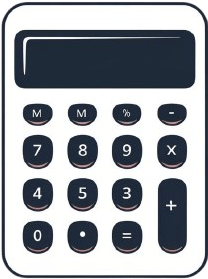
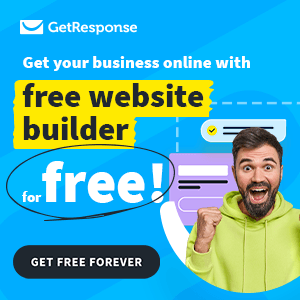
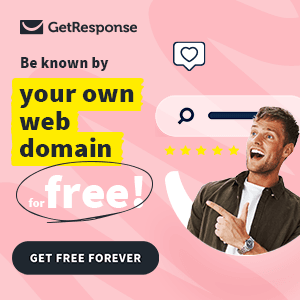



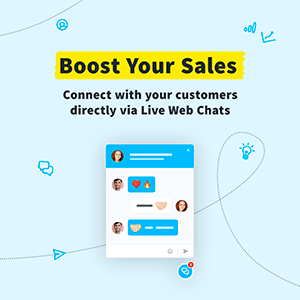

Leave a Reply